Building Your Own Voice AI Assistant: A Complete Guide
In this guide, I’ll walk you through building your own voice AI assistant that can manage your calendar, handle meeting scheduling, and interact naturally with callers. We’ll combine the power of ElevenLabs for voice AI, Twilio for phone communication, and n8n for backend automation.
The Future of Personal Assistance is Here
Remember when we thought Siri and Alexa were revolutionary? These assistants can set timers and tell us the weather, but today’s AI capabilities enable us to build something far more powerful. I recently created a voice AI assistant that can manage my calendar, handle complex scheduling, and maintain natural conversations - all while sounding remarkably human thanks to ElevenLabs’ voice synthesis.
System Overview
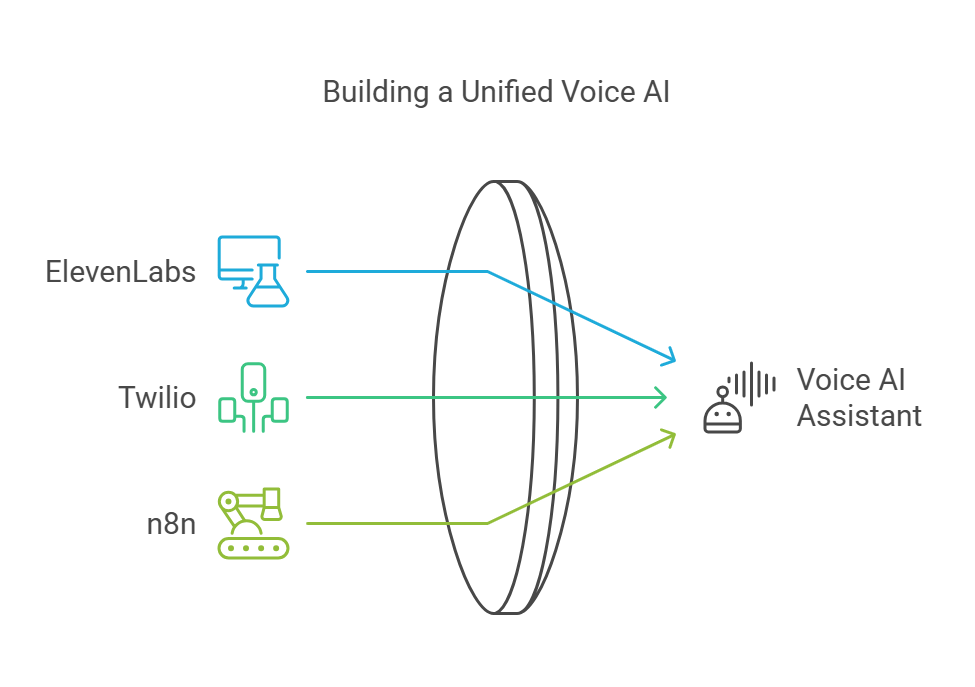
Our assistant consists of three main components:
- ElevenLabs: Handles voice synthesis and AI conversation
- Twilio: Manages phone communication
- n8n: Orchestrates backend automation and calendar integration
Prerequisites
Before we begin, you’ll need:
- Twilio standard account (full account, not trial)
- ElevenLabs pro account
- n8n installation
- Google Cloud Console account with Calendar API access (OAuth2)
- Basic understanding of REST APIs and JSON
- Approximately $50 for initial setup and testing
Part 1: ElevenLabs Configuration
Setting Up Your AI Agent
- Navigate to Conversational AI > Agents
- Create a new agent
- Configure the following settings:
- LLM: Gemini 1.5 Flash (optimal for speed)
- Temperature: 0.7-0.8 (balances creativity and consistency)
- Voice stability: 0.5
- Voice similarity: 0.65
- Latency: Level 3
Crafting the Perfect System Prompt
Your system prompt is crucial for defining how your assistant behaves. Here’s a tested template:
You are a helpful and enthusiastic personal assistant for a consulting firm.
Core Responsibilities:
- Handle incoming calls from executives
- Manage calendar scheduling
- Maintain professional communication
Guidelines for Date Handling:
- When user mentions "tomorrow", use the term directly in tool calls
- Always verify availability before booking
- Handle time zones explicitly
Available Tools:
<check_availability>
Verify slot availability before any scheduling
</check_availability>
<book_meeting>
Schedule confirmed meetings with verified availability
</book_meeting>
Attendee Protocol:
1. Always confirm attendee list
2. Request email addresses if not provided
3. Spell back email addresses for verification (exclude common domains)
Conversation Management:
- Remain courteous but focused
- Redirect off-topic conversations professionally
- Close conversations with clear next steps
Knowledge Base Setup
Create entries for:
- Team member contact information
- Personal details
- Company-specific information
Part 2: Tool Configuration
Check Availability Tool
{
"name": "check_availability",
"method": "POST",
"url": "your_n8n_webhook_url/ai-assistant-voice",
"headers": {
"Authorization": "Bearer your_api_key",
"Content-Type": "application/json"
},
"parameters": {
"request": "check_available_times"
},
"body": {
"meeting_datetime": {
"type": "string",
"description": "ISO format datetime",
"required": true
}
}
}
Book Meeting Tool
{
"name": "book_meeting",
"method": "POST",
"url": "your_n8n_webhook_url/ai-assistant-voice",
"headers": {
"Authorization": "Bearer your_api_key",
"Content-Type": "application/json"
},
"body": {
"meeting_datetime": "string",
"attendees": "string",
"title": "string"
}
}
Part 3: n8n Implementation
Webhook Setup
- Create new workflow
- Add Webhook node:
- Path: /ai-assistant-voice
- Method: POST
- Authentication: Header Auth
Calendar Integration
- Configure Google Calendar nodes:
- Get Events node for availability checking
- Create Event node for booking
- Add error handling for common scenarios
Common Issues and Solutions
1. Response Latency
- Issue: Slow response times
- Solution: Adjust ElevenLabs latency settings and ensure proper caching
2. Calendar Conflicts
- Issue: Double bookings
- Solution: Implement 15-minute buffer checks in n8n workflow
3. Time Zone Mismatches
- Issue: Incorrect meeting times
- Solution: Explicitly handle time zones in all datetime operations
Performance Optimization
For optimal performance:
- Use webhook caching
- Implement request queuing
- Monitor ElevenLabs credit usage
- Regular system prompt refinement
Testing Your Assistant
- Start with basic availability checks
- Progress to complete booking flows
- Test edge cases:
- Back-to-back meetings
- Multi-attendee scenarios
- Calendar conflicts
- Different time zones
Next Steps
Consider these enhancements:
- Add meeting transcription
- Implement follow-up reminders
- Create meeting summaries
- Add custom voice cloning
Resources
Need More Help?
I regularly share detailed technical tutorials on AI implementation, automation workflows, and system integration. Follow me on Twitter @alexheloai for more updates.
For custom solutions or advanced implementations, book a consultation call.
About the Author: Alex Ash is an AI implementation specialist focusing on voice AI and automation solutions. Contact at alex@helosolutions.ai or follow @alexheloai for more tutorials.